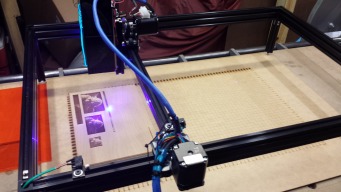DistortedDesigns Laser Engraver
Discussion in 'Laser Cutters' started by DistortedDesigns, Feb 3, 2015.
Project Death Star - DistortedDesigns Laser Engraver
Discussion in 'Laser Cutters' started by DistortedDesigns, Feb 3, 2015.
2 watt Laser Engraver, Simple, Fairly Low Cost, and Portable