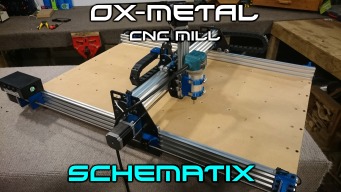OX-Metal CNC Router Mill
Discussion in 'CNC Mills/Routers' started by Schematix, Jul 6, 2016.
OX-Metal CNC Router Mill
Discussion in 'CNC Mills/Routers' started by Schematix, Jul 6, 2016.
The OX-Metal is based on the original OX CNC mill But with a few modifications and add-ons
Page 2 of 4
Page 2 of 4