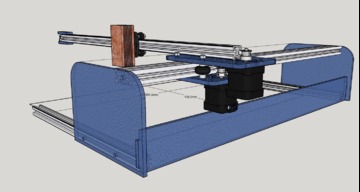+Laser
Discussion in 'Laser Cutters' started by BNMaker, May 3, 2018.
+Laser
Discussion in 'Laser Cutters' started by BNMaker, May 3, 2018.
A minimalist 2-axis A2 sized laser diode cutter/engraver. Designed to give the most function using the very least number of parts at the lowest price.