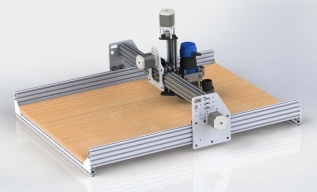Another Aluminium OX - Just started
Discussion in 'CNC Mills/Routers' started by sgspenceley, Dec 5, 2014.
Aluminium OX - Canada
Discussion in 'CNC Mills/Routers' started by sgspenceley, Dec 5, 2014.
Document my OX build process. I will also be sharing SolidWorks parts files & assemblies.
Page 3 of 6
Page 3 of 6