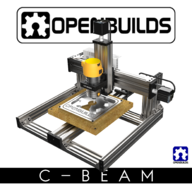C-Beam™ Machine - Plate Maker
Discussion in 'CNC Mills/Routers' started by Mark Carew, Jul 16, 2015.
C-Beam® Machine - Plate Maker
Discussion in 'CNC Mills/Routers' started by Mark Carew, Jul 16, 2015.
This C-beam Machine is an in affordable CNC plate maker and 3D carving machine!
Page 55 of 55
Page 55 of 55