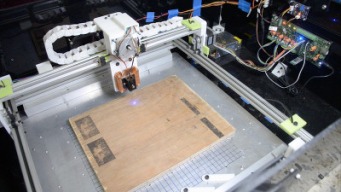A simple XY laser engraver/cutter
Discussion in 'Laser Cutters' started by HPB, Nov 2, 2016.
A simple XY laser engraver/cutter
Discussion in 'Laser Cutters' started by HPB, Nov 2, 2016.
A simple low-cost XY plane laser engraver/cutter inspired by the Much 4 laser build, with minimal parts and assembly time. Uses standard off the shelf components in almost 90% of the build with the exception of the axes motor and wheel mounts which need to be 3D printed.
Page 2 of 3
Page 2 of 3