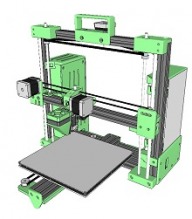OneZ i3
Discussion in '3D printers' started by Keith Davis, Apr 17, 2016.
OneZ i3
Discussion in '3D printers' started by Keith Davis, Apr 17, 2016.
A quiet, 8inx8in build area, Cartesian printer with permanently level bed. This is a compact, solid, inexpensive printer that will reliably print any type filament for thousands of hours while you sleep, fish, or play ball in the park.
Page 7 of 7
Page 7 of 7