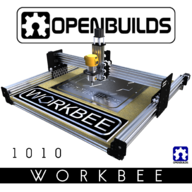OpenBuilds WorkBee 1010
Discussion in 'CNC Mills/Routers' started by Mark Carew, Jun 15, 2018.
OpenBuilds Workbee 1010 (40" x 40")
Discussion in 'CNC Mills/Routers' started by Mark Carew, Jun 15, 2018.
The OpenBuilds WorkBee 1010 - 1000x1000 Lead Screw Driven CNC Machine
Page 3 of 6
Page 3 of 6