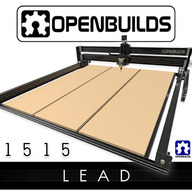OpenBuilds LEAD CNC Machine 1515 (60" x 60")
Discussion in 'CNC Mills/Routers' started by OpenBuilds, Sep 29, 2020.
OpenBuilds LEAD CNC Machine 1515 (60" x 60")
Discussion in 'CNC Mills/Routers' started by OpenBuilds, Sep 29, 2020.
It began with creating an extremely rigid axis that incorporates a multi C-Beam Linear Rail system as well as precision lead screws coupled with a tension system for the absolute maximum in performance.
Page 3 of 7
Page 3 of 7