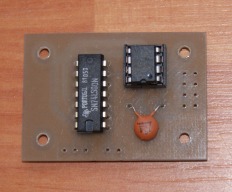Software speed control of a brushless dc (Bldc) motor from Mach3.
Discussion in 'Other Builds' started by Tweakie, May 21, 2014.
Software speed control of a brushless dc (Bldc) motor from Mach3.
Discussion in 'Other Builds' started by Tweakie, May 21, 2014.
Although this build is typically Mach3 related there is no reason it cannot be adapted for use with any machine control software which provides a PWM spindle control output. As an addition, an option has now been added which will enable the interface to manually control outrunner speed without the need for a PWM signal.
Page 2 of 3
Page 2 of 3